Hi,
I had few unpublished changes on PDFsam 2.x so I decided to publish a new release. This is probably going to be the last 2.x release since v3 is getting closer and closer.
Let me know if there is any issue with it.
Andrea
Merge PDF with PDFsam v3
Hi everybody,
today PDFsam v3 performed its very first task merging pdf files.
There’s still quite a lot of work to do but I wanted to share the good news, the merge pdf module of PDFsam v3 kind of works and it’s going to be the first one to be finalized. I still don’t have any bundle for you to test and I don’t know yet when I will, but things are moving, I have screen shots to prove it 🙂
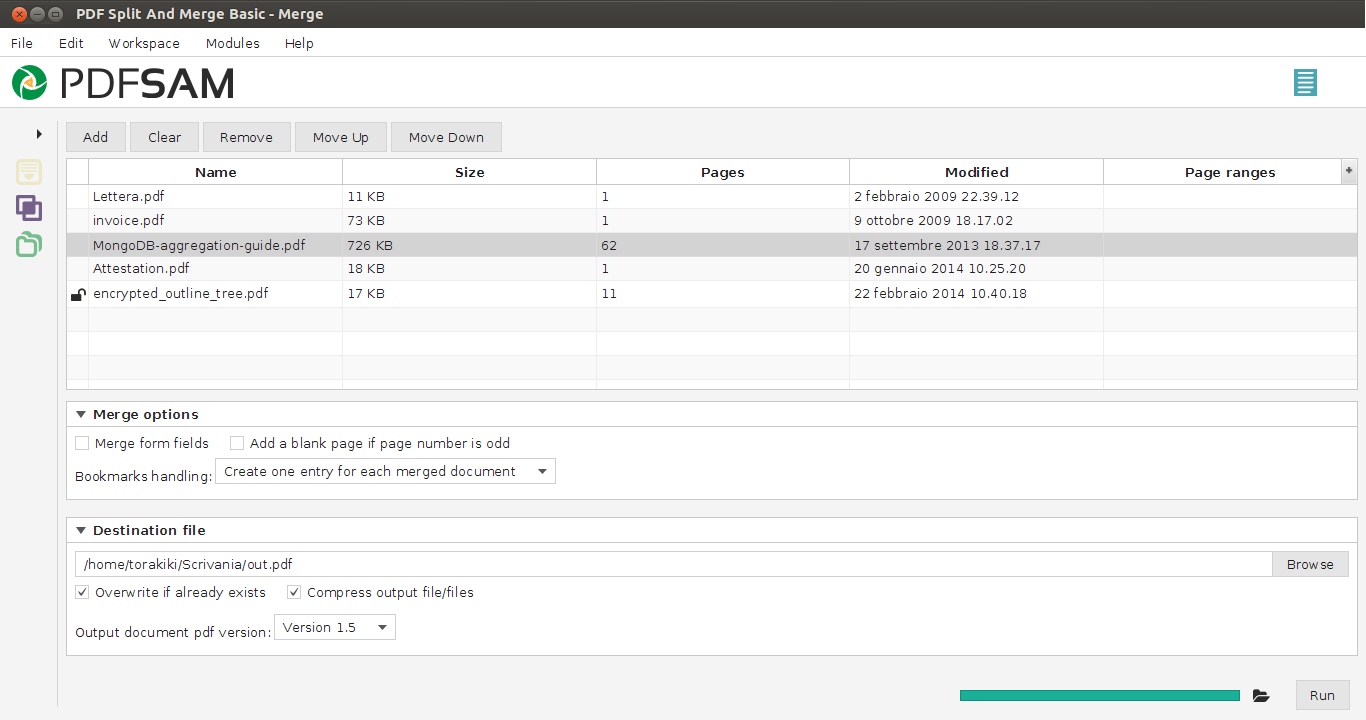
Progress indicator

Hi,
I just finished to build the progress indicator I’ll most probably use in PDFsam v3 to display task progress for pdf merge, split etc. It’s a JavaFX control and, since it can be reused, I created a separated repository for it so people can clone it and do whatever they want with it. Here on GitHub.
Installer fixed
Hi everybody,
I had some user reporting an error during the installation process on Windows, something like “This installation package could not be opened bla bla”, it should be fixed now, please let me know if you still experience it.
Pdf merge and bookmarks handling
Hi,
few days ago we released a new version of Sejda and its command line interface. This new release has a nice feature regarding outline (bookmarks) handling during a pdf merge task that might be interesting for some of you. When you merge pdf documents, you can now tell Sejda what to do with the documents outlines, it can merge them as well (default behavior), it can discard them reducing the size of the merged pdf document or it can create a completely new outline with one entry for each merged pdf.
This is currently available using the sejda-console but it will also be included in PDFsam v3 and BTW I’m working very hard on the new version of PDFsam, I hope I’ll be able to give you something testable soon.
Enjoy
Mac OS X “PDFsam is damaged and can’t be opened”
Hi Mac users,
some of you reported the “PDFsam is damaged and can’t be opened” error when trying to install the PDF Split And Merge dmg package.
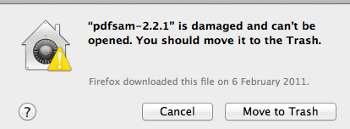
After some investigation and users feedback I can finally write what is causing that. The issue is caused by a new feature of Mountain Lion and OS X Lion v10.7.5, called Gatekeeper which “help protect your Mac from malware and misbehaving apps downloaded from the Internet”. It does that by preventing you from launching apps that are not downloaded from the Mac App Store which is “The safest and most reliable place to download and install apps”. Now, assuming you still want to install PDF Split And Merge even if you didn’t download it from the “safest and most reliable place”, what can you do? You have to:
- Open Gatekeeper settings located in “System Preferences > Security & Privacy”
- Set “Allow applications downloaded from:” to “Anywhere” and confirm by pressing “Allow From Anywhere”
- Launch Pdf Split And Merge
- Once PDF Split And Merge is successfully launched, you can set back Gatekeeper option to whatever you want
Some more information can be found here
Pdf merge page selection
Hi, here is a simple tip to remind you how page selection works. When merging pdf files you’ll often need to merge only a subset of the document (a chapter, some pages..). PDFsam supports page selection in the form of comma separated values where they can be single pages or page ranges. Page numbers cannot be duplicated and page ranges cannot intersect, a page range with open end is also supported (Ex. 10- means from page ten untill the end of the document). To set the selection on a pdf input document you want to merge, you can double click the page selection cell and input some valid page range.
Examples of valid page selections:
2,4,7-20,25-
10,6,30-35
Examples of invalid page selections:
2,2,4,5-20
2-10,5-15
Finally, new release!
Hello guys,
I finally found some time to release the new version of PDFsam. I want to apologize for the long delay but, as some of you may know, I worked hard on another project (Sejda) in the past year and PDFsam was left a bit behind. Release 3 is not coming out any time soon so I decided to release version 2.2.2 with fixes to some of the most annoying bugs. Among the others:
- Windows msi installation package supporting silent installation
- New pdfsam-starter.exe and finally no more “javaw.exe not found” error message
- Confirmation sounds are now working on Java 7
- No more “invisible GUI” and crappy “delete gui-config.xml” workaround
- Upgraded thumbnails generation libraries and langpack
As usual the new version can be downloaded here.
Please report back if you find any issue.
Enjoy
Finally Sejda has been released!
Hi All,
great news! After more then one year of development today we released Sejda!
You are probably asking “What the heck is Sejda?”. It’s a PDF manipulation layer written in Java. “uh?”. Ok, as many of you know I’ve been working on PDFsam for 6 years now and I realized at some point that the pdfsam-console (the component providing pdf manipulation capabilities to PDFsam) has some… mm… limitations.
Quoting Sejda FAQ:
I realized at some point that some of the design choices I made were unfortunate and the code base wasn’t inline with 2010 software development standards. PDFsam itself was/is working pretty well but maintenance was/is a bit of a hell so I made the choice, I started to rewrite the pdf manipulation logic with 5 years of experience on my shoulders and trying to keep a close eye on quality and best practices.
What are the advantages compare to the pdfsam-console?
Quoting again:
it has more features, it has a bigger team working on it (we are 2 now), it’s built trying to follow best practices from Joshua Bloch in Effective Java and Robert C. Martin in Clean Code, it’s easier to maintain and extend and it’s not tied to a single pdf manipulation library but it tries to take advantage of strength points of all of them
It’s not going to affect PDFsam in the short period but I’ll start to work on a new release using Sejda as manipulation library.
Now you may ask “why should I care NOW then?”. We developed and released a Command Line Interface together with Sejda called sejda-console. It provides a set of commands to manipulate PDF documents using all the features provided by Sejda and for all the ones of you using the pdfsam-console and brave enough to switch to the sejda-console, it may be a good opportunity to try it and give us back some feedback. To make it more interesting I have to say that the sejda-console provides some more functionalities compared to the pdfsam-console:
- crop
- pdf to tiff conversion (single or multiple output)
- pdf to jpg conversion
- text extraction
- split by bookmark level where the bookmark matches a given regexp
We really hope to have feedbacks, opinions and suggestions from you, as you always did with PDFsam. You can find a lot of information, download link, javadocs etc at the Sejda webpage.
Enjoy!
oh, of course Sejda is free and open source.
Mac DMG for release 2.2.1
Hi everybody,
sorry for the late update but I finally added the MacOS dmg version of pdfsam 2.2.1 (basic and enhanced).
Enjoy