Hi,
we released the new PDFsam Enhanced version 7 with a completely new and improved user interface! In this version you will also find the new Pro + OCR Advanced with a new and better OCR engine. We have also fixed a number of issues and implemented new user-reported features.
PDFsam Basic 3.3.4 fixing Java 9 compatibility
Hi,
there was a compatibility issue with PDFsam Basic version 3.3.3 (and below) that was preventing it to start with Java 9. We just released PDFsam Basic 3.3.4 and with that everything should be back to normal and work as expected even if you upgrade to Java 9. We also added handy row headers to easily find the index of the added PDF files and the total number of added PDF files.
Enjoy
PDFsam Visual 1.1.0 released!
Hi everybody,
we just released the new version 1.1.0 of PDFsam Visual. You can now select output destination on a task basis, we upgraded the PDF engine to its latest version, various improvements and bug fixes and a new an improved Visual Composer. You can download it here.
Enjoy!
We just released PDFsam Basic 3.3.0!
We released the new PDFsam Basic version 3.3.0 where we upgraded our PDF engine (SAMBox + Sejda) to the latest version with a lot of fixes and improvements, we added pages selection to the Alternate Mix module, we added an option to normalize pages size to the Merge module… and a number of smaller changes and fixes you can see here.
Enjoy!
PDFsam Basic 3.2.4 released!
We just released the new version 3.2.4 of PDFsam Basic with few bug fixes to the PDF engine and few fixes to the UI, here is the changelog and here the download page.
Enjoy!
Next Basic release enhancements
In the next release you’ll find a couple of enhancements to make you more productive with PDFsam. Run button is set as default so now you can set your parameters and hit the Enter key to start the task. We added Windows and Ubuntu context menu so you will be able to right click on PDF documents and Open with or Send to PDFsam Basic.
Merge PDF with PDFsam v3
Hi everybody,
today PDFsam v3 performed its very first task merging pdf files.
There’s still quite a lot of work to do but I wanted to share the good news, the merge pdf module of PDFsam v3 kind of works and it’s going to be the first one to be finalized. I still don’t have any bundle for you to test and I don’t know yet when I will, but things are moving, I have screen shots to prove it 🙂
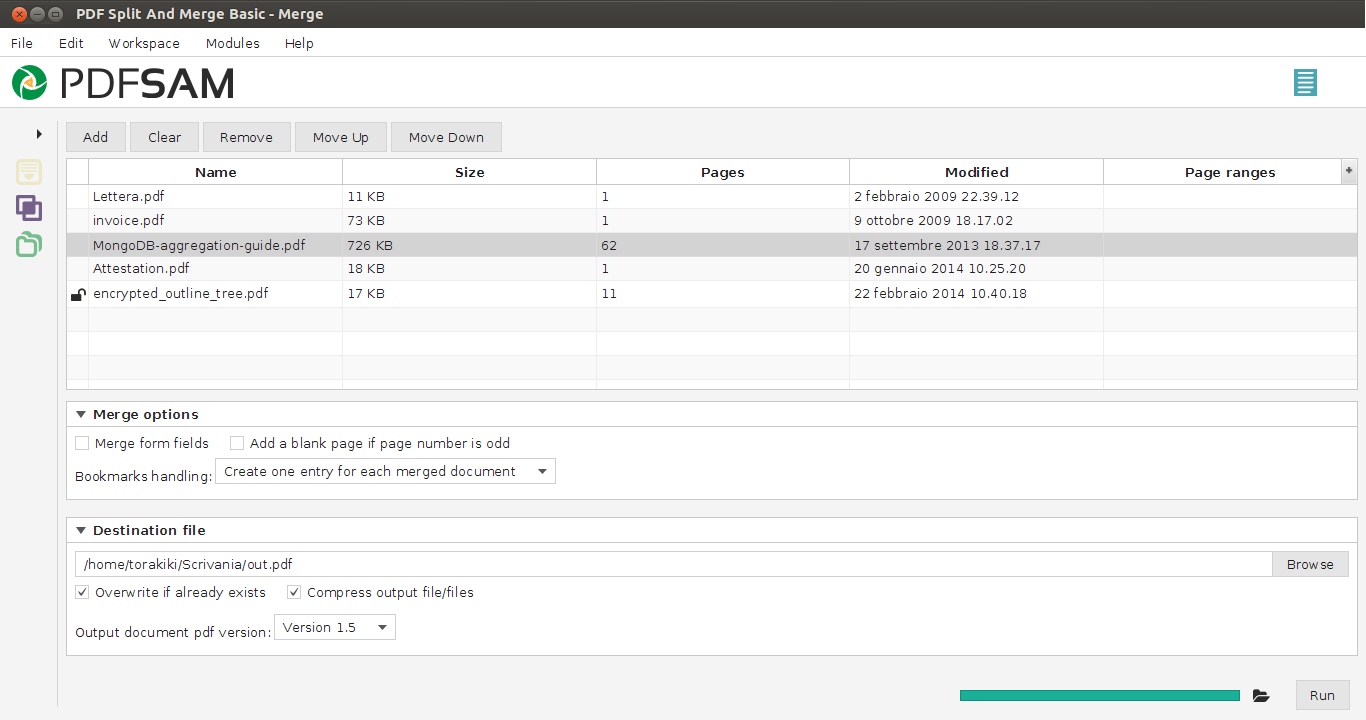
Progress indicator

Hi,
I just finished to build the progress indicator I’ll most probably use in PDFsam v3 to display task progress for pdf merge, split etc. It’s a JavaFX control and, since it can be reused, I created a separated repository for it so people can clone it and do whatever they want with it. Here on GitHub.
Pdf merge page selection
Hi, here is a simple tip to remind you how page selection works. When merging pdf files you’ll often need to merge only a subset of the document (a chapter, some pages..). PDFsam supports page selection in the form of comma separated values where they can be single pages or page ranges. Page numbers cannot be duplicated and page ranges cannot intersect, a page range with open end is also supported (Ex. 10- means from page ten untill the end of the document). To set the selection on a pdf input document you want to merge, you can double click the page selection cell and input some valid page range.
Examples of valid page selections:
2,4,7-20,25-
10,6,30-35
Examples of invalid page selections:
2,2,4,5-20
2-10,5-15
New releases 2.2.0 and 2.2.0e available
Hi everybody,
I just released the new versions of PDFsam basic and enhanced. These releases are mainly focused on bug fixes and feature requests. Now the ImageViewer for the single pages preview has zoom in, zoom out and rotate capabilities, the alternate mix has a new option that lets you define the step for both the input documents, the pdf split module has been modified to better handle input files with a big bookmarks tree and should be now much faster splitting pdf with these kind of bookmarks. The user interface has been modified with accelerator keys, warning messages if the destination field is empty and the file chooser now remembers the previous path.
Enjoy.
Andrea