When working with PDF files you can come across files lacking proper margins, which can be frustrating making reading and printing a hassle. Whether you need to print a PDF, annotate it, or simply improve the overall appearance, adding margins is a practical solution.
How to verify that the downloaded package has not been compromised
As you can see on our GitHub release page, as part of our release process we create a .asc file corresponding to each downloadable package. Files .asc are ASCII file containing a plain text digital signature of the corresponding package file.
Read more…
How to change the scale of PDFsam Basic
From time to time we have users reporting that the text in PDFsam Basic looks too small, the lettering is hard to read, and the application generally difficult to use due to this issue. This happens especially on high density monitors.
How to delete blank page from a PDF
Sometimes you need to delete pages from PDF files. There are several tools that allow you to select the pages to delete in a more or less intuitive way and PDFsam Visual is one of them. Less frequently you may need to delete all blank pages in a PDF file, in this case there are not many tools that allow you to do this automatically, PDFsam Visual is one of them.
Save and load the list of PDF files from a CSV or TXT list
Read more…
White screen running PDFsam Basic on Windows
Since the release of PDFsam Basic 4 we had some support requests regarding the application being unusable and starting with a white screen on Windows.
After some investigation we found some tickets on the openjdk bug tracker here, here and few others, we tested the proposed workaround and it seems to have fixed the issue for those users experiencing the white screen.
What are pdfsam-starter.exe and pdfsam.exe ?
They are Windows launchers for PDFsam Basic, our free and open source application to split and merge PDF files.
PDFsam Basic is written in Java and requires a Java Runtime Environment to run (pretty much like a C# application requires .NET framework installed, a Python application requires a Python interpreter etc etc). Read more…
Next Basic release enhancements
In the next release you’ll find a couple of enhancements to make you more productive with PDFsam. Run button is set as default so now you can set your parameters and hit the Enter key to start the task. We added Windows and Ubuntu context menu so you will be able to right click on PDF documents and Open with or Send to PDFsam Basic.
Pdf merge and bookmarks handling
Hi,
few days ago we released a new version of Sejda and its command line interface. This new release has a nice feature regarding outline (bookmarks) handling during a pdf merge task that might be interesting for some of you. When you merge pdf documents, you can now tell Sejda what to do with the documents outlines, it can merge them as well (default behavior), it can discard them reducing the size of the merged pdf document or it can create a completely new outline with one entry for each merged pdf.
This is currently available using the sejda-console but it will also be included in PDFsam v3 and BTW I’m working very hard on the new version of PDFsam, I hope I’ll be able to give you something testable soon.
Enjoy
Mac OS X “PDFsam is damaged and can’t be opened”
Hi Mac users,
some of you reported the “PDFsam is damaged and can’t be opened” error when trying to install the PDF Split And Merge dmg package.
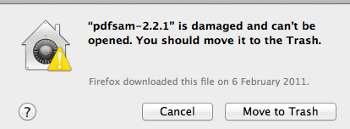
After some investigation and users feedback I can finally write what is causing that. The issue is caused by a new feature of Mountain Lion and OS X Lion v10.7.5, called Gatekeeper which “help protect your Mac from malware and misbehaving apps downloaded from the Internet”. It does that by preventing you from launching apps that are not downloaded from the Mac App Store which is “The safest and most reliable place to download and install apps”. Now, assuming you still want to install PDF Split And Merge even if you didn’t download it from the “safest and most reliable place”, what can you do? You have to:
- Open Gatekeeper settings located in “System Preferences > Security & Privacy”
- Set “Allow applications downloaded from:” to “Anywhere” and confirm by pressing “Allow From Anywhere”
- Launch Pdf Split And Merge
- Once PDF Split And Merge is successfully launched, you can set back Gatekeeper option to whatever you want
Some more information can be found here