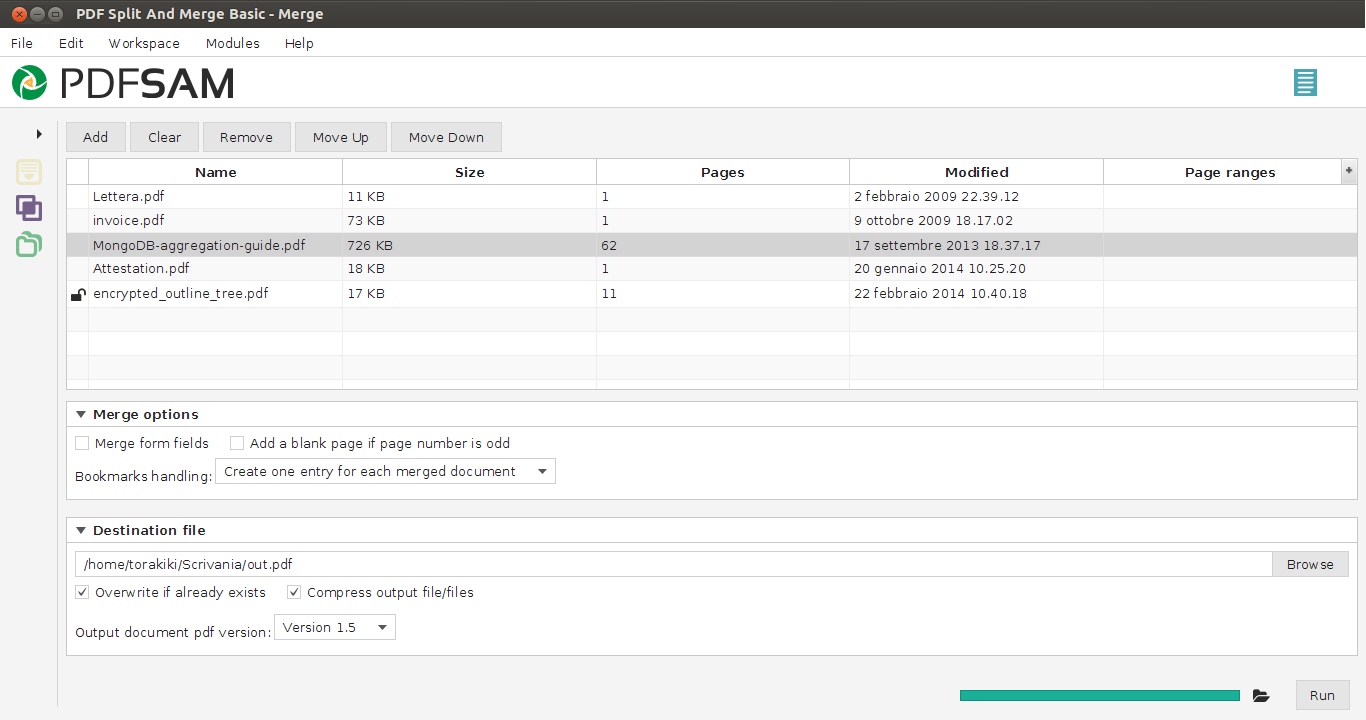Organize your PDF pages with PDFsam Visual. Drag and drop pages to sort them or move them, delete pages, add blank pages.
PDFsam Basic 4.1.2 with Mac notarization
We just released the new PDFsam Basic 4.1.2. The main goal for this release was to provide a notarized .dmg package for MacOS so we did that (and it wasn’t really straightforward). We also upgraded Sejda and SAMBox, the underlying PDF engines, to their latest versions. We fixed few bugs in there and we improved the merge of AcroForms in some edge cases.
You can get it from the download page.
Enjoy!
How to combine PDF files without Acrobat for free
PDFsam Basic is the most popular offline PDF merger. No need to upload or share your PDF documents, keep them safe on your computer, away from prying eyes and easily merge them with PDFsam Basic. Completely free and open source, without time limits, without watermarks, simply free.
PDFsam Visual 2.1.1 is out!
The new release 2.1.1 of PDFsam Visual is out.
- We upgraded all the underlying components (PDF engine, Electron, PDF rendering engine..)
- We fixed few bugs and improved some error/feedback message
- We added an option to automatically populate the output folder with the parent directory of the selected PDF file
- We added a context menu to most of the tools, to allow the user to quickly set the output field same as one of the input files
- The
Mergemodule can now combine PDF files and images
You can get it from the download page.
Enjoy
PDFsam Basic 3.3.1 released!
We just released the new PDFsam Basic 3.3.1 with a number fixes and improvements, here is a list of what has changed. As usual you can find the new version in the download section.
We also have a new PDFsam Enhanced Spring Promo for the Pro and Pro+OCR packages!
And finally, we are updating our How to split PDF and merge PDF tutorials with the new settings and features we added in the latest releases, they will be ready in few days, and we added a short one to explain how to compress PDF using PDFsam Basic, give them a chance if you need a quick guide on how to use PDFsam.
PDFsam Visual 1.1.1 is out!
Hi,
we just released PDFsam Visual 1.1.1 with some improvements and some fixes, you can get it here.
Enjoy!
We just released PDFsam Basic 3.3.0!
We released the new PDFsam Basic version 3.3.0 where we upgraded our PDF engine (SAMBox + Sejda) to the latest version with a lot of fixes and improvements, we added pages selection to the Alternate Mix module, we added an option to normalize pages size to the Merge module… and a number of smaller changes and fixes you can see here.
Enjoy!
PDFsam 3.0.3 released!
Hi, the new version 3.0.3 of PDFsam Basic is out! We finally added the .deb archive for Linux distributions, drag and drop of rows in the merge task selection table so you can now easily sort rows, added an option to discard bookmarks in split tasks and one to add the file name in the footer of the merged document pages. ToC generated for the merge task now has the same page size as the merged documents. Last but not least we upgraded SAMBox and Sejda so there are many fixes on the underlying PDF engine.
You can get it from here
Enjoy!
PDFsam 3.0.2 released!
We just released version 3.0.2 where you will find some nice improvement. You can now tell the merge task to create a table of contents with a clickable list of merged PDF documents; the PDF engine has been upgraded and now, when you split PDFs, results documents are optimized and in some case they will be way smaller then before; we performed some user interface adjustments that users suggested; you can now turn off the notification that asks for a donation and finally you can save a workspace on exit and load one passing it as a command line argument to PDFsam.
Here is the list of the issues and the download page
Merge PDF with PDFsam v3
Hi everybody,
today PDFsam v3 performed its very first task merging pdf files.
There’s still quite a lot of work to do but I wanted to share the good news, the merge pdf module of PDFsam v3 kind of works and it’s going to be the first one to be finalized. I still don’t have any bundle for you to test and I don’t know yet when I will, but things are moving, I have screen shots to prove it 🙂