Sometimes it can happen that PDFsam Basic doesn’t start and there is no error message or anything that could help you understand what is the issue.
Read more…
Mac OS X “PDFsam is damaged and can’t be opened”
Hi Mac users,
some of you reported the “PDFsam is damaged and can’t be opened” error when trying to install the PDF Split And Merge dmg package.
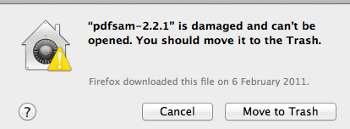
After some investigation and users feedback I can finally write what is causing that. The issue is caused by a new feature of Mountain Lion and OS X Lion v10.7.5, called Gatekeeper which “help protect your Mac from malware and misbehaving apps downloaded from the Internet”. It does that by preventing you from launching apps that are not downloaded from the Mac App Store which is “The safest and most reliable place to download and install apps”. Now, assuming you still want to install PDF Split And Merge even if you didn’t download it from the “safest and most reliable place”, what can you do? You have to:
- Open Gatekeeper settings located in “System Preferences > Security & Privacy”
- Set “Allow applications downloaded from:” to “Anywhere” and confirm by pressing “Allow From Anywhere”
- Launch Pdf Split And Merge
- Once PDF Split And Merge is successfully launched, you can set back Gatekeeper option to whatever you want
Some more information can be found here
Wiki HowTo
Hi everybody,
I just want to remind you that you can use the documentation as a valuable source of information about PDFsam where many HowTos can be found.
Andrea
Mac OS dmg archives
Hi,
I just released the Mac OS X dmg archives version 2.1.0 and 2.1.0e.
OutOfMemory tutorial
Hi everybody,
I updated the Wiki adding a simple tutorial on how to modify the amount of memory that PDFsam can use to minimize OutOfMemory errors.
Here is the link.
If you have the error message: PdfReader not opened with owner password
Hi everybody,
I want to remind you that if you want to split or merge pdf documents and PDFsam gives you the message “PdfReader not opened with owner password” it’s because you must provide the owner password to be able to manipulate the document. If Acrobat Reader doesn’t ask you for a password it’s because it opens the documents in “view” mode, but splitting or merging pdf documents are considered “edit” mode and, as the error message states, you must provide a owner password.
Cannot find javaw.exe
Windows only.
If, when you double click the pdfsam.exe, an error window shows the message “Cannot find javaw.exe”, it means that it cannot find a working Java installation. To solve this problem try installing (or reinstalling) a working Java Runtime Environment (1.4.2 or above). It can be found here http://www.java.com .
Andrea