Saving and loading the list of PDF files to and from a CSV file was a feature that users kept requesting from time to time. The idea is to speed up some recurring job, in case you always have to deal with the same or similar set of files, but also being able to quickly load a list of PDF files exported by some other software.
Save the PDF list to a CSV file
Starting from PDFsam Basic version 3.3.6 we added a feature to allow users so save/export the list of PDF files to CSV format. This feature is available in every module where you can select multiple files.
- Select the PDF files you want to save to the CSV
- Right click and select
Copy to clipboardorCTRL + C - Open a text editor and paste (
CTRL + V) there - Save the list as a
.csvfile
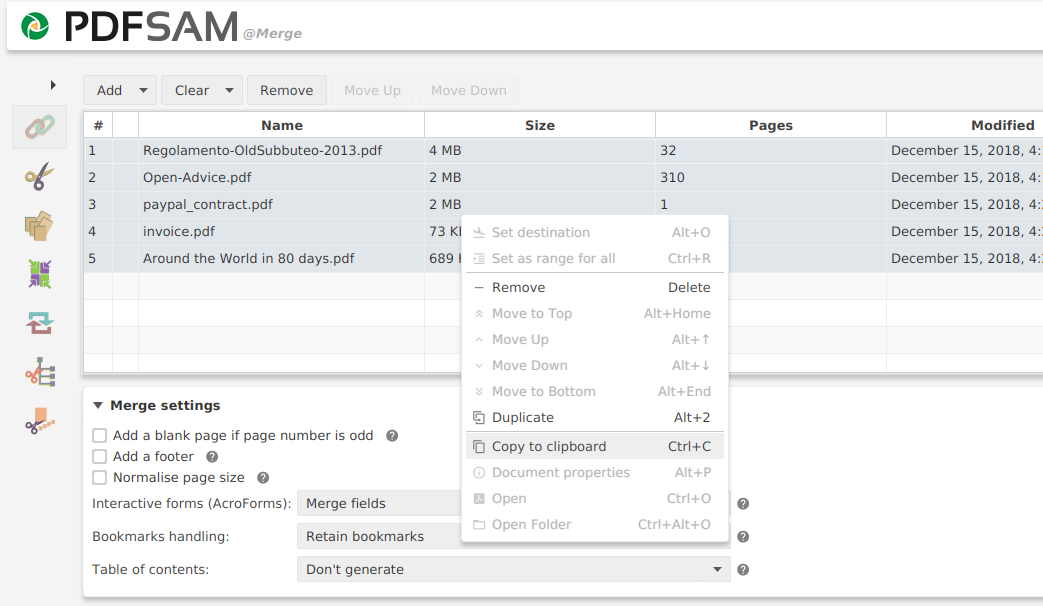
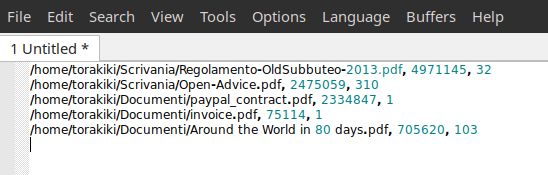
Load the PDF list from a CSV file
Starting from PDFsam Basic version 4.0.3 we added an entry to the Add button. This entry let the user load a list of PDF files from a CSV file. We don’t really care about the CSV structure or data contained in it, PDFsam Basic will be able to load it from any CSV (or even TXT) file as long as the first column of comma separated table is the full path to the PDF files.
- Click the
Arrow downin theAddbutton - Click the
PDF list from text/csv fileentry - Select your CSV file
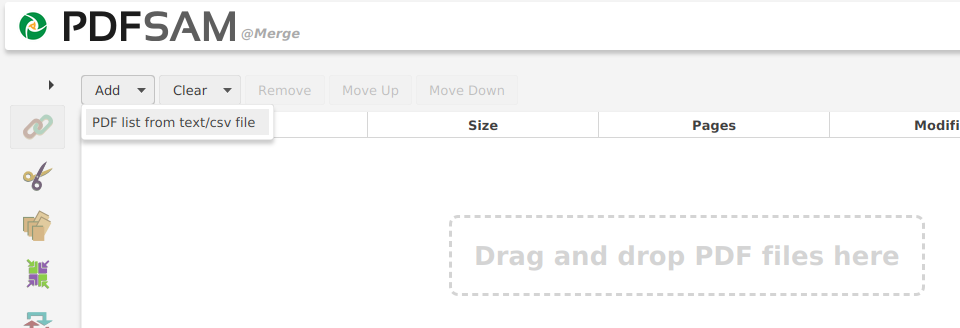
this is the best feature (saving lists) of pdfsambasic, why is this not available on pdfsamadvanced?
We will see what we can do to add it to Visual and/or Enhanced, thanks for suggesting it.
This is useful. However, what would be even more useful would be to save the rest of the settings for the merge job, ie., everything under “Merge settings”, “Destination file”, and any “Advanced settings”
This is a great feature. On my wish list would be the ability to load PDF Merge page ranges from the csv.
Will be even more fantastic to have the csv file able to create batches! I.e separated by ;
pdf1,pdf2,pdf3;pdfa,pdfb
resulting in pdf1, pdf2, pdf3 getting merged
and pdfa and pdfb getting merged.
Real world problem for me just now as I am manually merging hundreds of pdf’s of drawings in pairs with hundreds of spare part lists.
//Robert F.S
Same need for me. Recurrent merge job with dozens of input files and just some output ones.