What does it mean to flatten a PDF?
Flattening a PDF file is the process of converting elements of a document into a single static layer, ensuring both document security and integrity, preventing easy editing or manipulation. PDF flattening can involve all elements of the document (text, images and form fields) or just the form fields. The result is a more secure document that is not only difficult to modify but also safer to share.
How to flatten PDF files
PDFsam Visual can easily convert Acro forms into a non-editable format, effectively “flattening” them into static content. This not only ensures the preservation of the form’s data but also prevents any easy modification or manipulation. PDFsam Visual goes beyond basic Acro forms flattening by offering the option to transform page content into images. By doing so, the software converts the dynamic elements of a PDF into static images, preserving layout, formatting, and visual elements of the PDF. Your files are processed locally on your computer, away from prying eyes.
- Open the Flatten forms tool
- Drag and drop or select the PDF files you want to flatten
- Set if you want to flatten form fields or the whole pages content
- Click
Save
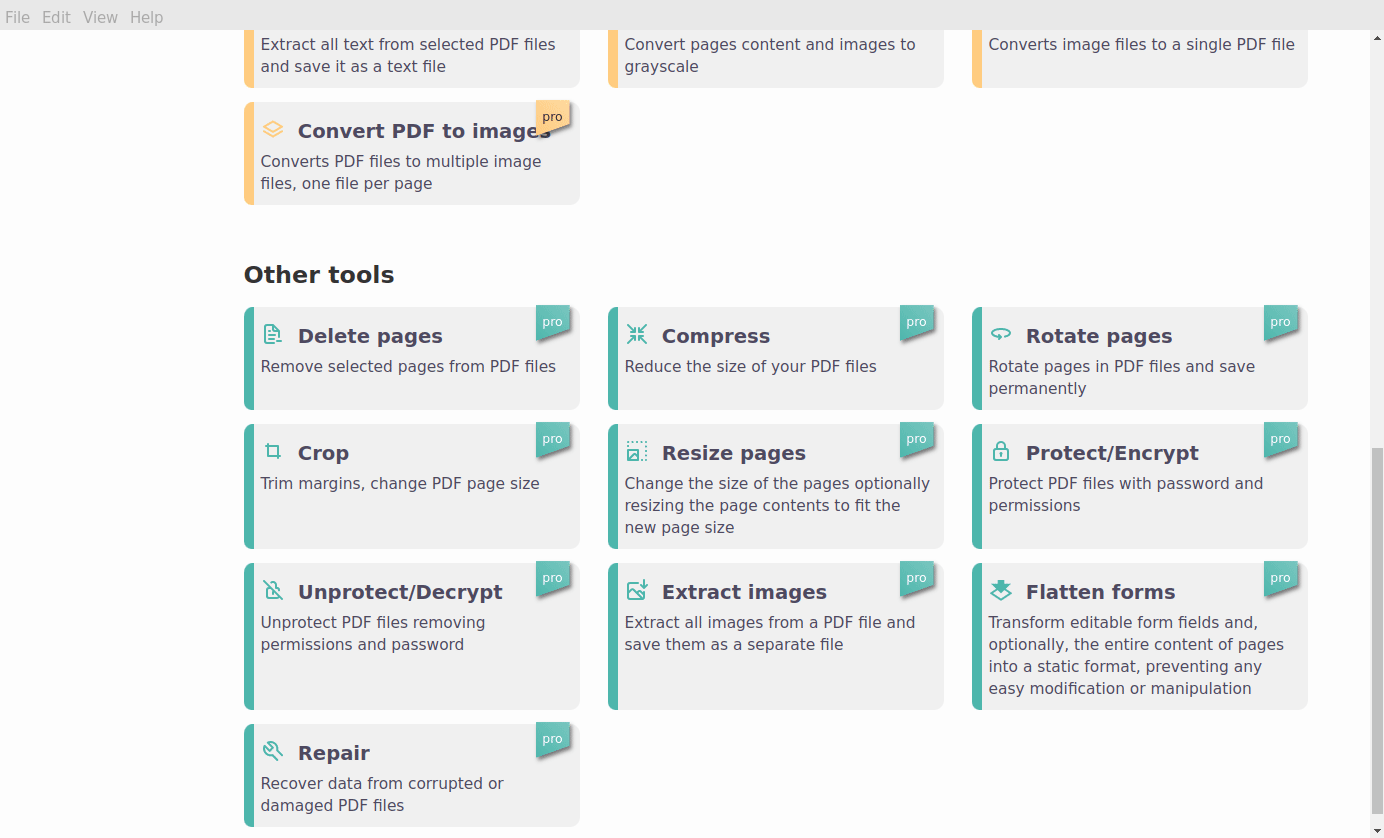
Why flatten a PDF?
Once a PDF file is flattened, its content becomes hard to modify, providing protection for sensitive information against unauthorized changes. This is particularly important for legal documents such as contracts and agreements, as it helps to prevent alterations and to maintain integrity. Additionally, in forms submissions, flattening the forms locks in the data entered by users, ensuring that it remains unchanged and secure.
Adobe Acrobat to flatten PDF?
You don’t need Adobe Acrobat to flatten your PDF files. With PDFsam Visual you can easily flatten PDF files by selecting to flatten either the form fields only or all elements of the PDF. Moreover, PDFsam Visual supports batch flattening, enabling you to process multiple PDF files simultaneously. This feature is particularly useful for users who need to manage large volumes of documents efficiently. With just a few clicks, you can convert interactive PDFs into secure, non-editable formats in bulk.
One Reply to “How to flatten PDF files”