A virtual PDF printer allows you to create PDF files from any other format. It is possible to convert a file into PDF simply by opening it with the relative program (wordprocessor, spreadsheet, text editor ..) and printing it as you would normally print it, except that instead of selecting a hardware printer you select the virtual PDF printer. This effectively creates a PDF version of the file that we printed via the virtual PDF printer. With this procedure, you can convert virtually any type of file to PDF format.
Adobe PDF printer
Adobe PDF printer is the virtual PDF printer provided by Adobe and included in the Acrobat DC package that allows you to convert virtually any file to PDF.
Download Adobe PDF printer
Adobe PDF printer is included in Acrobat DC (Standard and Pro) and cannot be downloaded separately. In order to use Adobe’s virtual PDF printer it is therefore necessary to install Acrobat DC and have a Standard (current monthly plan is 28,05€ ) or Pro (current monthly plan is 30,45€) subscription.
Adobe Acrobat Reader PDF printer
If you are hoping to find the virtual PDF printer in Adobe Reader you are out of luck, the virtual printer has only been available as part of Acrobat Standard or Acrobat Pro
or an installation of Adobe FrameMaker
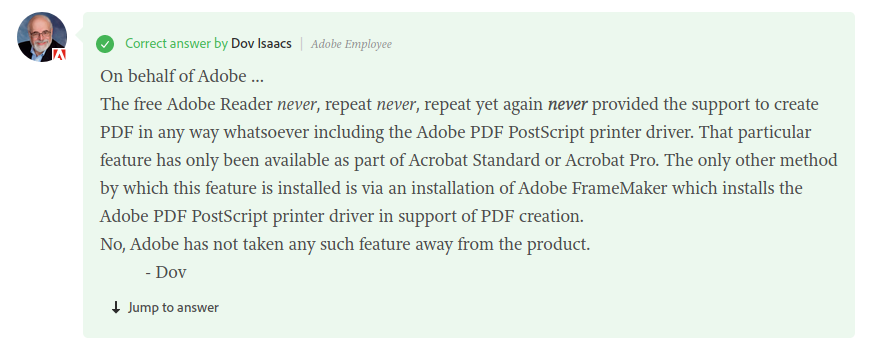
How can I print a PDF file for free?
The Create module of PDFsam Enhanced provides a free alternative to the Adobe PDF printer. You can install our free PDF printer and convert any file to PDF simply by sending it to the virtual PDF printer.
-
Download and install PDFsam Enhanced making sure to select at least the
Createmodule - Create an account to activate the
Createfeatures - Select the File -> Print menu from any application that prints
- Select the PDFsam Enhanced virtual printer
- Click
Print - Enter the name for your PDF file