PDF signature is fast replacing the conventional handwritten ink-on-paper signatory process. You can legally attest to document contents and consent by simply inserting your signature electronically. PDF signatures save costs, speed up processes, and secures the authenticity of your documents.
A digital PDF signature makes use of a digital ID with a public and a private key and is best for your PDF documents security and to safeguard their integrity.
How does digital signature work?
Digital signatures are unique to each document signer, just like handwritten signatures. A digital signature is backed by a digital ID, in turned backed by a digital certificate. A specific digital fingerprint known as hash is generated when you sign a document and it is cryptographically bound to the PDF file you are signing. This hash is unique, and a change in the document would cause a change in the hash, invalidating the signature.
What is a digital identity?
A digital identity is a mean of identification, similar to a driver’s license. It’s is backed by a digital certificate and contains information about its holder, providing proof of hers/his identity. When signed by third party entity (or certification authority), it provides strong evidence that you are who you claim you are, whether an individual or an organization.
With PDFsam Enhanced you can import an existing certificate or create a new one to be used to digitally sign your PDF files.
How to digitally sign a PDF file?
PDFsam Enhanced is our fully fledged PDF editor and it offers an easy and reliable tool to digitally sign your PDF files with just a few clicks. You can use an existing certificate or create a new one, deciding how it should appear on the signed document. Your files are processed locally on your computer, away from prying eyes.
- Open the PDF file you want to digitally sign
- Open the Secure tool
- Click on the
Digital Signaturemenu revealing theSign Documentdialog box - Set the signature options (appearance, signature reason, certificate)
- Click
Signto sign the PDF file
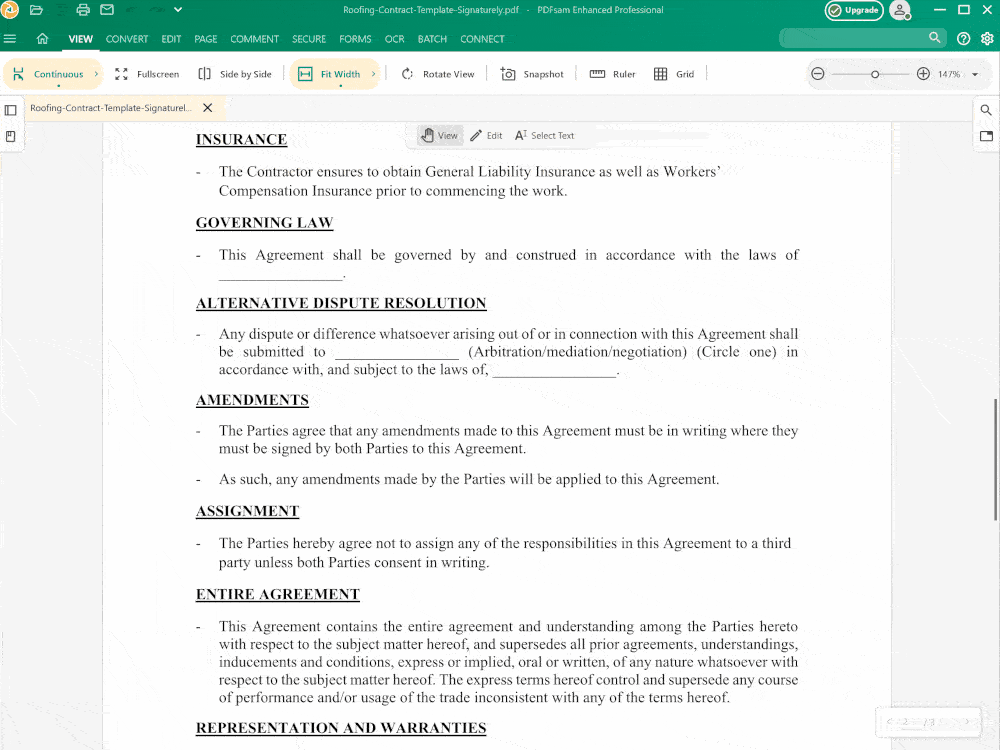
Signature appearance
PDFsam Enhanced Provides a default appearance for your digital signature which will appear as a green seal on the PDF document. This appearance can be customized using another image which can also be that of your handwritten and digitized signature.
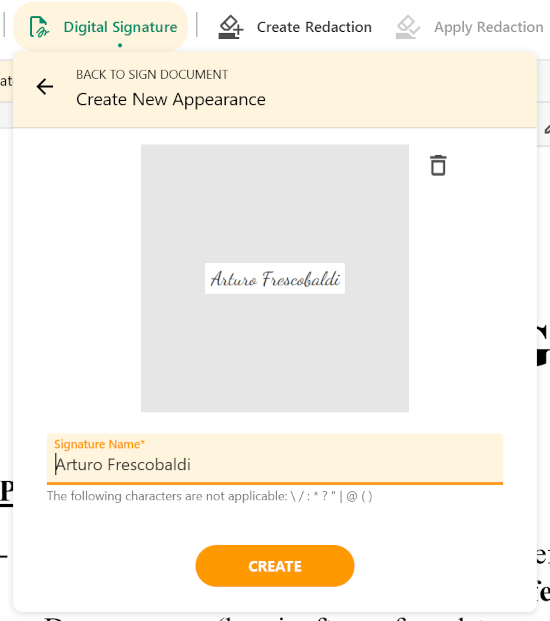
Certificate
PDFsam Enhanced allows you to digitally sign PDF files using an existing certificate in .pfx or p12 format, or to create one.
Electronic signatures vs. Digital signatures
It is very easy to confuse Electronic and Digital signatures because they both provide authenticity and validity to a document. However, they are two fundamentally different tools and perform these functions in different ways. Here are some key features of each term to help you understand when and how to apply them.
- Purpose: Digital and Electronic signatures are developed to achieve different primary purposes. Digital signatures are primarily designed to secure PDF documents, verify the signer’s identity, and validate that documents haven’t been altered. An Electronic signature, in comparison, aims to signify that the signing party is consciously entering into a binding agreement.
- Context of use: Due to differences in purpose, Digital signatures and Electronic signatures are predominantly used in different contexts. Electronic signatures are often used in contracts and commercial contact to indicate agreement to specified terms. On the other hand, Digital signatures are mostly used by Trust bodies to validate, authenticate, and verify PDF documents.
- Creation: Electronic signatures can be a signature, image, fingerprint, symbol, or click created by agreeing parties. Digital signatures, in contrast, is created by an advanced algorithm and software backed up by digital certification to encrypt data.
- Security: Digital signatures use cryptographic encryption to secure PDF files and prevent tampering or alterations. Alterations or forgery invalidate the signature and can be promptly picked up. On the other hand, Electronic signatures do not necessarily require and meet such strict security measures. Hence most Electronic signatures are less secure compared to Digital signatures.